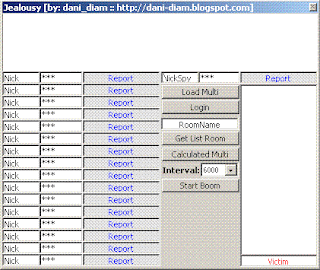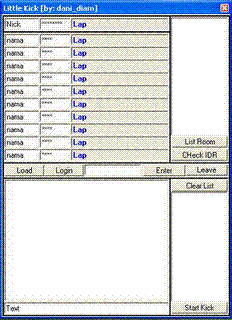D-Tunn SSH client tunneling tools (Putty/Plink Based)
D-tunn is tunnels consists of an encrypted tunnel
created through a SSH protocol connection.
Featured:
- Dual HTTP/SOCKS5 proxy support
- Single listen with multiple ssh login support (Rotate by interval)
- Forward HTTP and SOCKS in single port (Auto Detect)
- Domain forward test (Auto check url forwarding support)
- Auto relogin
created through a SSH protocol connection.
Featured:
- Dual HTTP/SOCKS5 proxy support
- Single listen with multiple ssh login support (Rotate by interval)
- Forward HTTP and SOCKS in single port (Auto Detect)
- Domain forward test (Auto check url forwarding support)
- Auto relogin
Http Head Poisoner
Many http header cheat tool's found at internet,
but no one's found with managable replacing method.
There I can't replace first head(GET,POST,CONNECT),
not supported "anythink" text (Like * at windows),
can't replace null string or anothrer abnormally
text type(But can got from hexa value),and can't
usage for upload up to 3Kb as size of file
That's reason why HHP's released
-----------------------------------------------------
About Http Head Poisoner:
Support listen as http/https proxy and forward to http/https OR sock5
Support key lock(password) and lock&hidde mode for saving role/config
Support manage (Add/remove) route
Support upload upto 3Kb
Replace method's: SOURCE||DESTINATION
Include : INCLUDE||NUMBER LINE
Ex: Host: dani-diam.blogpot.com||2
(Include to line 2 at header)
Routing : host||/add or /del
Ex: 256.12.14.0||/add
allow 126.12.14.0 until 126.12.14.255



 -----------------------------------------------------
-----------------------------------------------------
$hexa(HexaValue)= Convert hexa value to string
Xample:
For null string -> $hexa(00)
For double null string -> $hexa(00 00)
For triple null string -> $hexa(00 00 00)
(Where 00 is hexa value from null string)
-----------------------------------------------------
^* = Anythink (at repace)
but no one's found with managable replacing method.
There I can't replace first head(GET,POST,CONNECT),
not supported "anythink" text (Like * at windows),
can't replace null string or anothrer abnormally
text type(But can got from hexa value),and can't
usage for upload up to 3Kb as size of file
That's reason why HHP's released
-----------------------------------------------------
About Http Head Poisoner:
Support listen as http/https proxy and forward to http/https OR sock5
Support key lock(password) and lock&hidde mode for saving role/config
Support manage (Add/remove) route
Support upload upto 3Kb
Replace method's: SOURCE||DESTINATION
Include : INCLUDE||NUMBER LINE
Ex: Host: dani-diam.blogpot.com||2
(Include to line 2 at header)
Routing : host||/add or /del
Ex: 256.12.14.0||/add
allow 126.12.14.0 until 126.12.14.255



 -----------------------------------------------------
-----------------------------------------------------$hexa(HexaValue)= Convert hexa value to string
Xample:
For null string -> $hexa(00)
For double null string -> $hexa(00 00)
For triple null string -> $hexa(00 00 00)
(Where 00 is hexa value from null string)
-----------------------------------------------------
^* = Anythink (at repace)
Multi TCP clien connection with unisock (Uniscok array) [VB]
About Unisock Unisock's A new class implementation of Winsock API. By style close to the native Winsock control and other class implementations such as CSocket and CSocketMaster, so you don't need to learn or rewrite much of existing code. The new and cool part about this class is that it is just one class file. Also, it performs better (by speed) and handles errors a bit more cleanly (you aren't forced to close the socket each time an error occurs). Other speciality is transparent Unicode support: when you switch to text mode, you start receiving TextArrival event instead of DataArrival and start getting individual lines. These lines are automatically Unicode if received line is UTF-8 or UTF-16! ANSI lines require you to use StrConv to get an usable string, thus you have the power on what to do with the raw data before any conversion has affected it.
By: Vesa Piittinen aka Merri, http://vesa.piittinen.name/
vesa@piittinen.name
LICENSE:
http://creativecommons.org/licenses/by-sa/1.0/fi/deed.en
--------------------------------------------------------------------------------
I think unisock's A good Winsock API, but problem's found when I need usage multi connection with array, unisock's not supported for that :D. But with "user control" (ctl) we can usage unisock for multi array.
Lets Do....
1. Load unisock class to vb project
2. Create/Add new user control
By: Vesa Piittinen aka Merri, http://vesa.piittinen.name/
vesa@piittinen.name
LICENSE:
http://creativecommons.org/licenses/by-sa/1.0/fi/deed.en
--------------------------------------------------------------------------------
I think unisock's A good Winsock API, but problem's found when I need usage multi connection with array, unisock's not supported for that :D. But with "user control" (ctl) we can usage unisock for multi array.
Lets Do....
1. Load unisock class to vb project
2. Create/Add new user control
I.N.P - Scaning Proxy Tools
I.N.P (I Need Proxy) is scaning Proxy Tools.
You can using load menu featured for load your proxy list from text.
 /-----------------------------------------------------------
/-----------------------------------------------------------
Formating List at text (Xample):
192.168.1.1
192.168.1.2
192.168.1.3
Or you can note with port
192.168.1.1:8000 <- 8000 is port
192.168.1.2:80
192.168.1.3:8080
(Port and IP is auto detect and add to each list)
/-----------------------------------------------------------
"Connect And Check With HTTP" is featured for check
connecting to web using connected proxy
(Only supported for usage as http proxy is added to list)
(Better for disable this featured if only need for scaning opened port)
You can using load menu featured for load your proxy list from text.
 /-----------------------------------------------------------
/-----------------------------------------------------------Formating List at text (Xample):
192.168.1.1
192.168.1.2
192.168.1.3
Or you can note with port
192.168.1.1:8000 <- 8000 is port
192.168.1.2:80
192.168.1.3:8080
(Port and IP is auto detect and add to each list)
/-----------------------------------------------------------
"Connect And Check With HTTP" is featured for check
connecting to web using connected proxy
(Only supported for usage as http proxy is added to list)
(Better for disable this featured if only need for scaning opened port)
Subscribe to:
Comments (Atom)